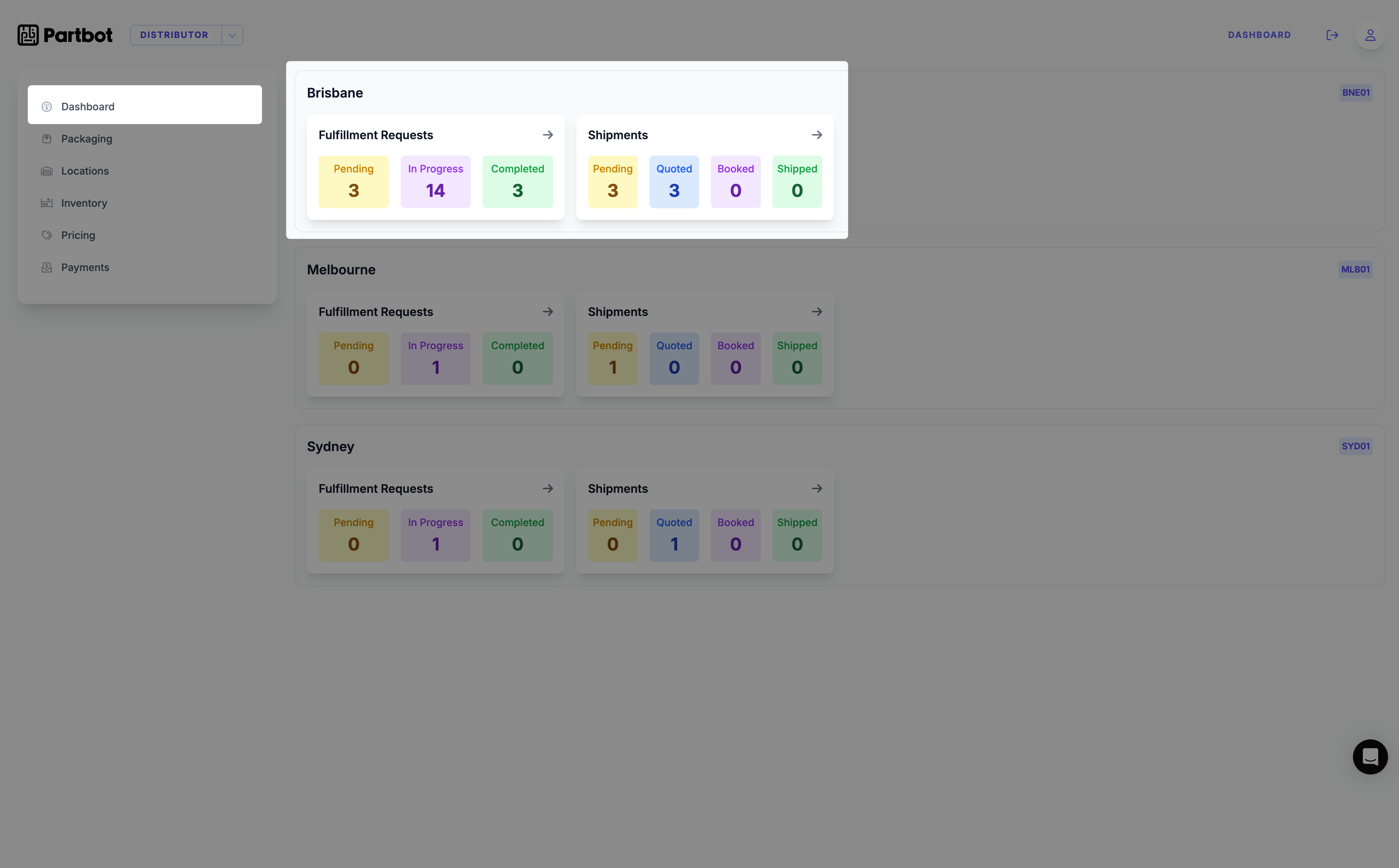The Dashboard serves as the central hub for distributors, providing a real-time overview of fulfillment requests and shipments across warehouse locations. It allows distributors to track order statuses and shipments, ensuring smooth operations.
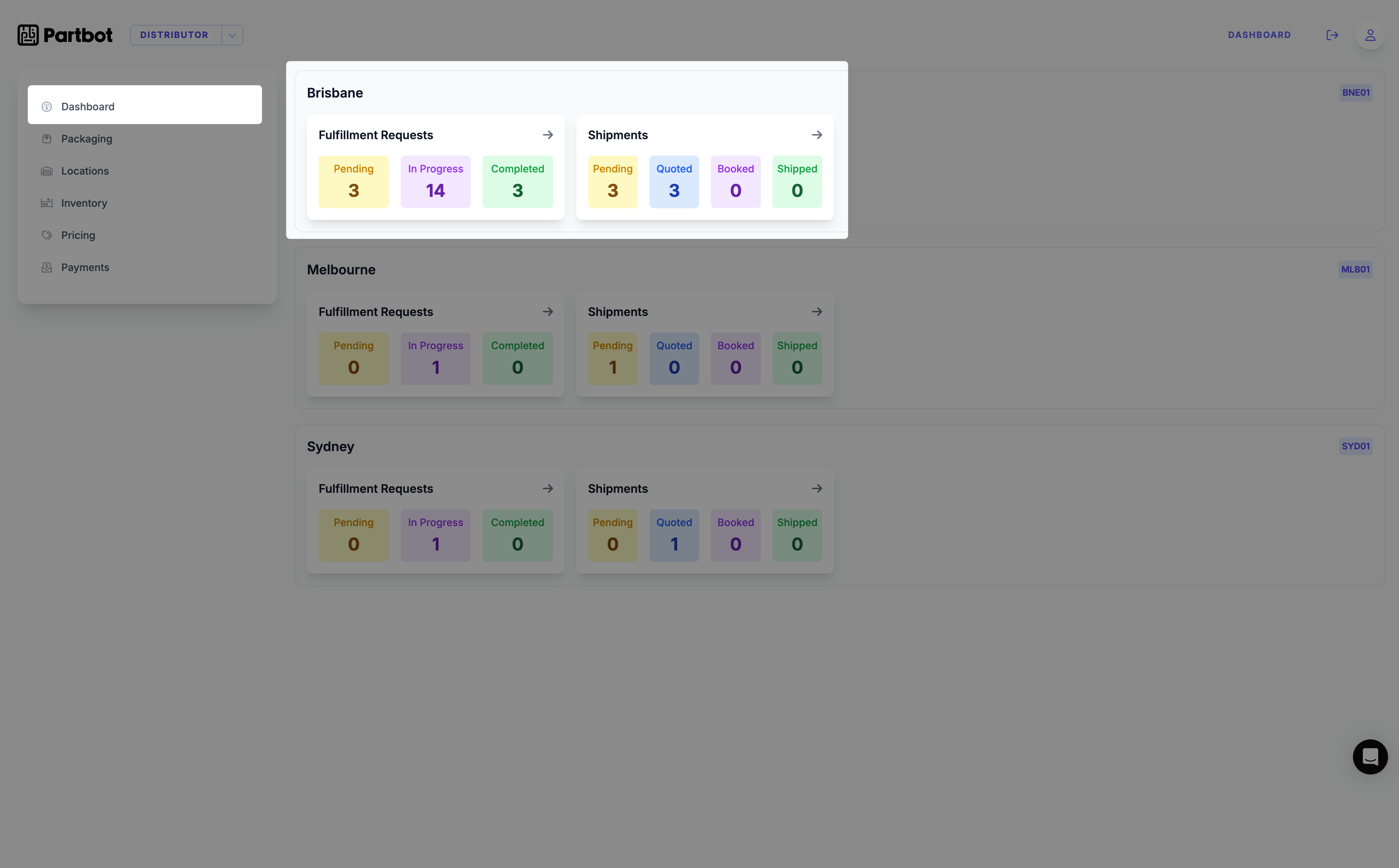
Click on a section to view detailed information about fulfillment requests
and shipments for each location.
📊 Key Dashboard Sections
The dashboard organizes information by warehouse locations (e.g., Brisbane, Melbourne, Sydney). Each location section is divided into:
1️⃣ Fulfillment Requests
The Fulfillment Requests section displays the status of orders that need to be processed. Each request falls under one of the following statuses:
| Status | Color Code | Description |
|---|
| Pending | 🟨 Yellow | Orders waiting to be processed. |
| In Progress | 🟪 Purple | Orders being actively fulfilled. |
| Completed | 🟩 Green | Orders successfully fulfilled and closed. |
2️⃣ Shipments
The Shipments section tracks the lifecycle of orders from pending to shipped. The following statuses are tracked:
| Status | Color Code | Description |
|---|
| Pending | 🟨 Yellow | Shipments awaiting processing. |
| Quoted | 🟦 Blue | Shipping quotes provided, not yet booked. |
| Booked | 🟪 Purple | Shipments confirmed with a carrier. |
| Shipped | 🟩 Green | Shipments dispatched to customers. |
📌 How to Use the Dashboard
- Monitor Fulfillment Requests – Review the status of orders for each location. Click the section to view detailed information.
- Manage Shipments – Keep an eye on shipment statuses to ensure smooth dispatch. To Manage Shipments, click the section to view detailed information.